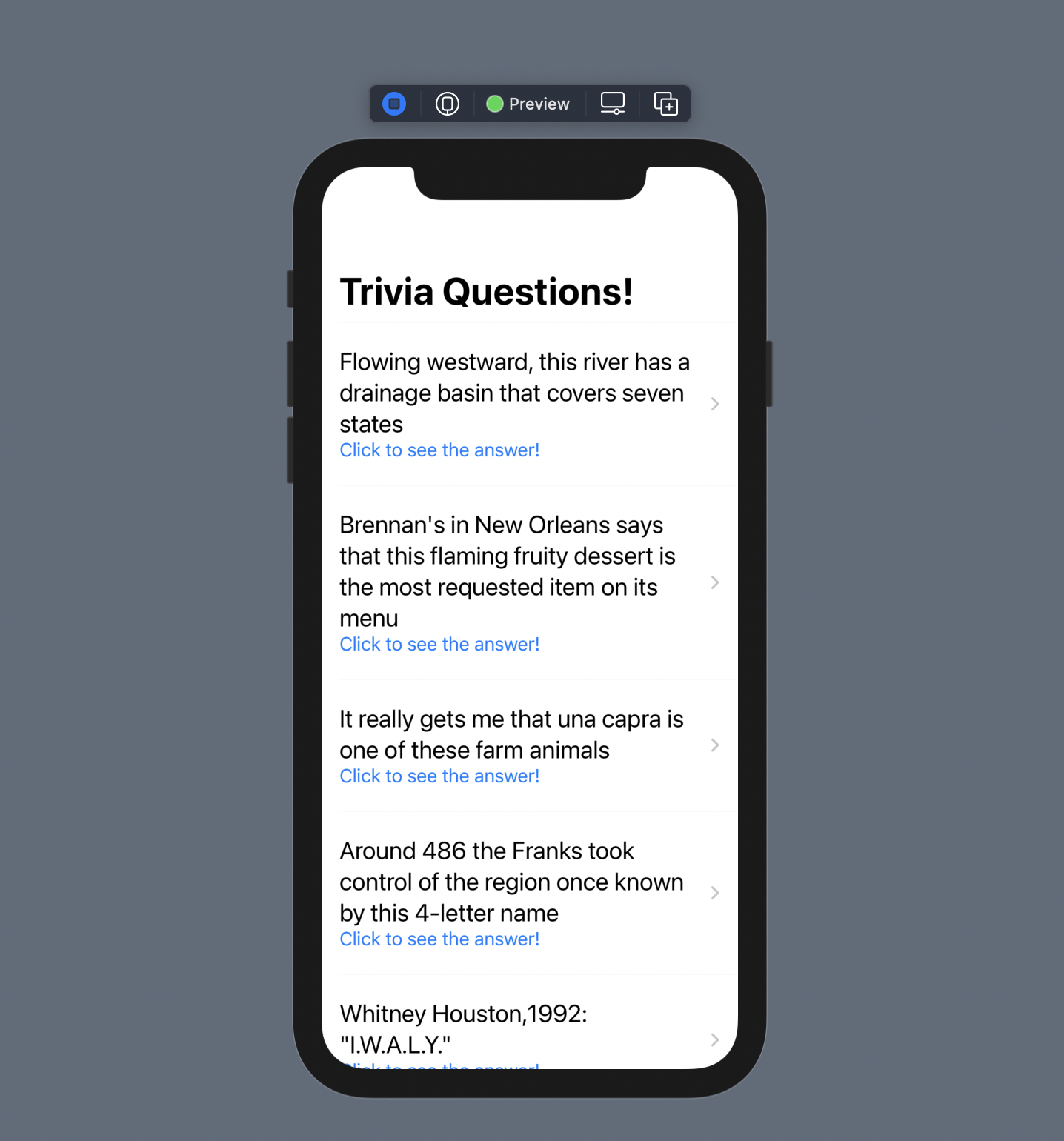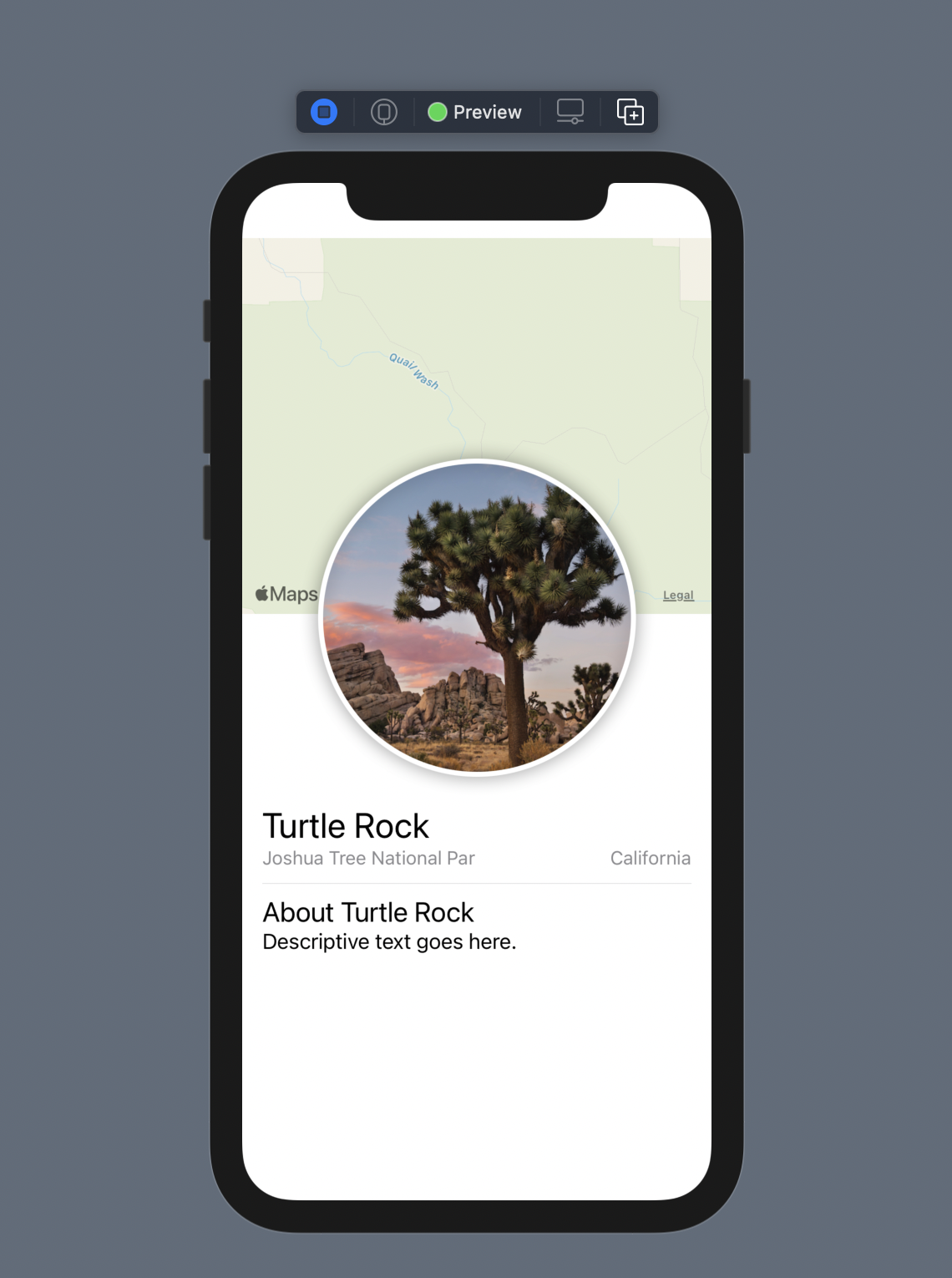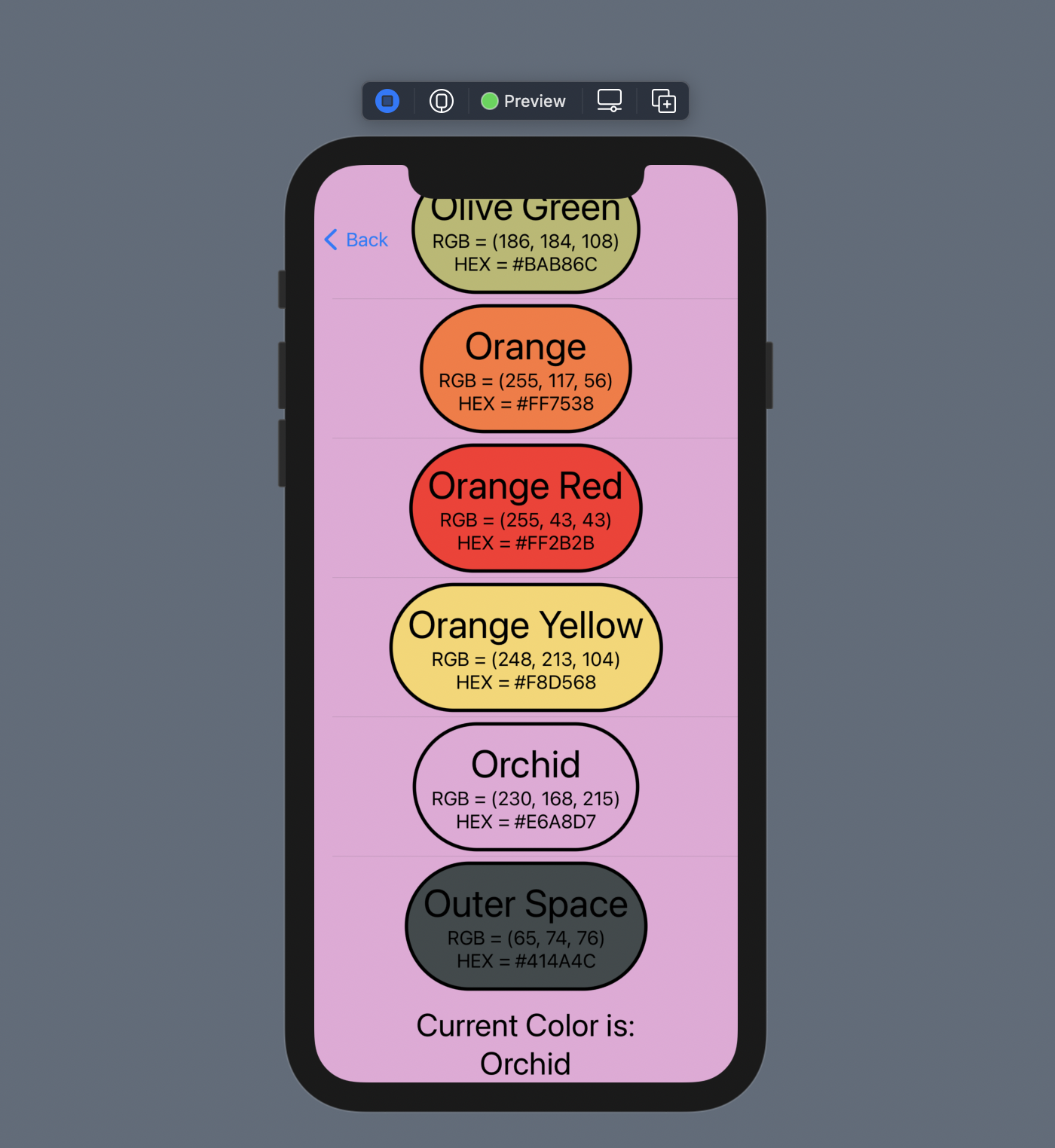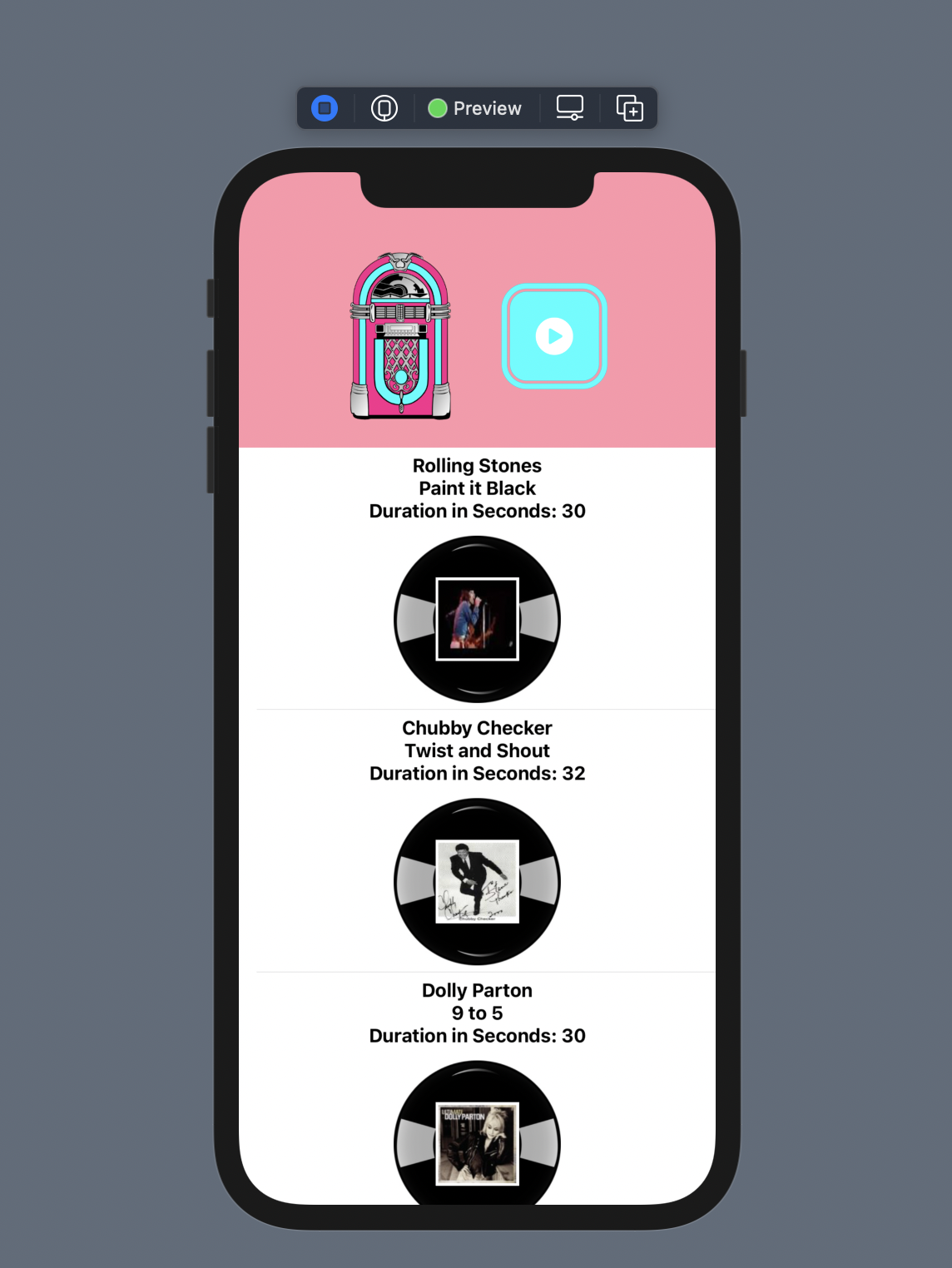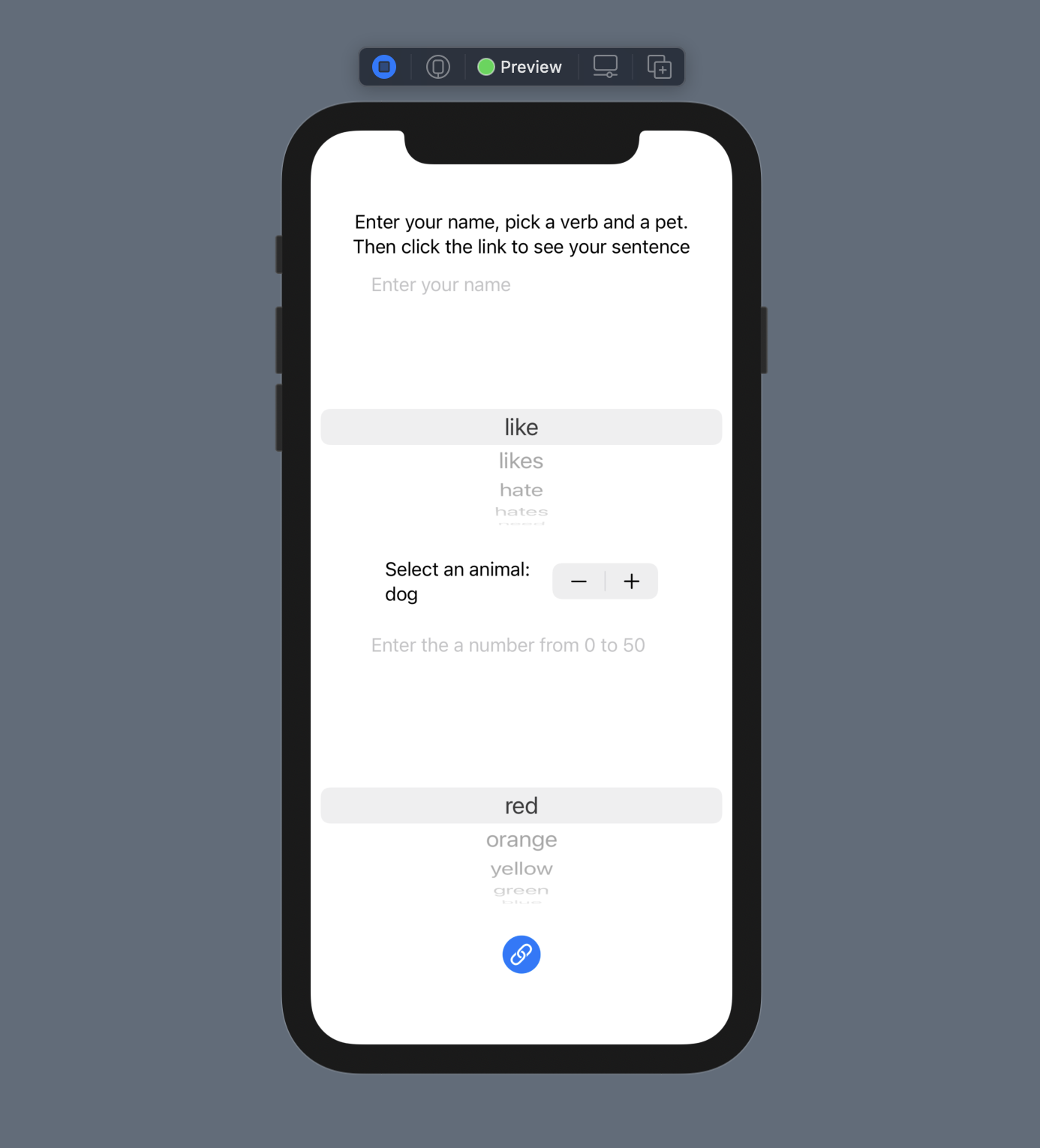Overview
I first heard about the New Media Certificate from my advisor when I asked if there were any interesting classes I could take. She told me about the classes that the NMI offered and what I would learn from them. I signed up for both Rich Media Production and Digital Brown Bag the following semester and fell in love with the NMI! The NMI offered me a place where my creativity could flow and I could learn up to date development tools, like SwiftUI. The NMI family made me feel welcomed and valued, and helped hone my skills to make in impact in the world when I graduate.
NMI 4310: Rich Media Production
In my Rich Media Production class, we used SwiftUI in XCode to develop application for iOS products like iPhones and iPads. We had weekly assignments that helped teach and enforce new material and had two major projects throughout the semester. This class taught basics like text and image creation and ramped up to making integrating maps, making multi-screen interfaces, and using data like JSON files and API’s.
This slide show demonstrates some of the projects that I made while taking Rich media production.
- This project made use of a Trivia API and pulled 10 random trivia questions and their respective answers.
- This project showed how to use the SwiftUI Map classes and how to combine multiple views into one.
- This was my midterm project that pulled all the Crayola crayon colors from a JSON file and let the user change the theme to one of the colors.
- This project made use of the iTunes API to get samples of songs and play them when the user clicked on them. It had a funcitioning play/pause button and made use of the SwiftUI's animations.
- This project used SwiftUI's form controlls to take in the user input and display it on a webpage with css matching the user specifications.
For my midterm project, I wanted to use a JSON file and have something that the user could do to influence ethe entire app. What I landed on was making an app that listed all the Crayola colors and let the user choose one of the colors to be the theme of the application. I pulled the list of colors from a JSON file I found and displayed this list on a separate view. When the user opened the view, they could see the list and click on one to set the theme to that color. When they hit the back button, the theme remained the color of their choice. For the background images, I created the crayons using SwiftUI’s Shapes and Path classes.
NMI 4220: Digital Brown Bag
Under construction
NMI 4510: Capstone
Under construction
CSCI 1302: Software Development (Elective)
Under construction
CSCI 4300: Web Development (Elective)
Under construction